日常小问题的技术偏方
·198 words·1 min·
📖
Table of Contents
经常遇到一些编码、调试或者电脑方面的小问题,苦寻解答无果后自己找出了症结。
这些方案只是当时场景下的一种可能解决思路,现在或者你的环境下并不一定适用。
So,仅供参考
调试问题 #
- 替换沙盒中的文件
默认情况下 App 沙盒是不可见,可以在 Info.plist 添加
UIFileSharingEnabled = YES (Application supports iTunes file sharing)
即可在 Finder 中找到 App 的沙盒文件。
- crash 符号化
- 使用 symbolicatecrash
// 找到本地 symbolicatecrash 所在位置
find /Applications/Xcode.app -name symbolicatecrash -type f
export DEVELOPER_DIR=/Applications/XCode.app/Contents/Developer
// 把 symbolicatecrash copy 到 crash 文件同一目录下再执行
./symbolicatecrash ./*.crash ./*.app.dSYM > symbol.log
- 使用 atos
找到 dSYM 符号文件
atos -o ./xx.framework.dSYM/Contents/Resources/DWARF/xx -arch arm64 -l 0x10888e8000 0x00000001xxxx 0x00000001yyyy
其中 0x10888e8000 是 xx 二进制的基址,也就是程序的入口地址。一般在 crash 日志最后。
0x00000001xxxx, 0x00000001yyyy 是堆栈中函数的地址。
LLDB调试技巧
- 输出格式化字符串
po [[NSString alloc] initWithFormat:@"$RYDER$ %@", self.xxStr]
po [[NSString alloc] initWithData:[NSJSONSerialization dataWithJSONObject:xxDic options:0 error:0] encoding:NSUTF8StringEncoding]
编码问题 #
- 一些常用的 Xcode 编译错误关键词
在编译机吐出大量 Xcodebuild 编译日志时方便快速定位错误。
❌
error generated.
ERROR:
ERROR: Build failed.
clang: error:
linker command failed with exit code
- pod lint 命令,添加私有源
pod spec lint *.podspec --allow-warnings --no-clean --verbose --use-libraries --sources='xxx/pod_specs.git,yyy/pod_specs.git'
- UIButton 点击状态

开发环境问题 #
- 清理资源
MBP 作为开发机,如果一直使用 Xcode 开发,会产生大量中间文件。512G 的存储很容易爆掉,下面是一些可清理的资源位置:
- CocoaPods 缓存
/Users/$USER/Library/Caches/CocoaPods/Pods/Release/
/Users/$USER/Library/Caches/CocoaPods/Pods/External/
- Xcode 编译缓存
/Users/$USER/Library/Developer/Xcode/DerivedData
- 微信缓存
/Users/$USER/Library/Containers/com.tencent.xinWeChat/Data/Library/Application Support/com.tencent.xinWeChat/2.0b4.0.9/$UID/Message/
- 企业微信缓存
/Users/$USER/Library/Containers/com.tencent.WeWorkMac/Data/Library/Application Support/WXWork/Data/$UID/Cache
/Users/$USER/Library/Containers/com.tencent.WeWorkMac/Data/Library/Application Support/WXWork/Data/$UID/Emotion
/Users/$USER/Library/Containers/com.tencent.WeWorkMac/Data/Documents/Profiles/$UID/Caches
- 邮箱缓存
/Users/$USER/Library/Group Containers/UBF8T346G9.Office/Outlook/Outlook 15 Profiles/Main Profile/Data
其他问题 #
- M1 的 MacBook Pro 突然
Esc键无效了?
打开活动监视器,找到 Siri 进程,强制关闭它!(再也不用每次重启解决了)
git操作
- 删除本地在远程已经被删除的分支
git branch --merged >/tmp/merged-branches && \
vi /tmp/merged-branches && xargs git branch -d </tmp/merged-branches
- git 暂存区、工作区文件恢复
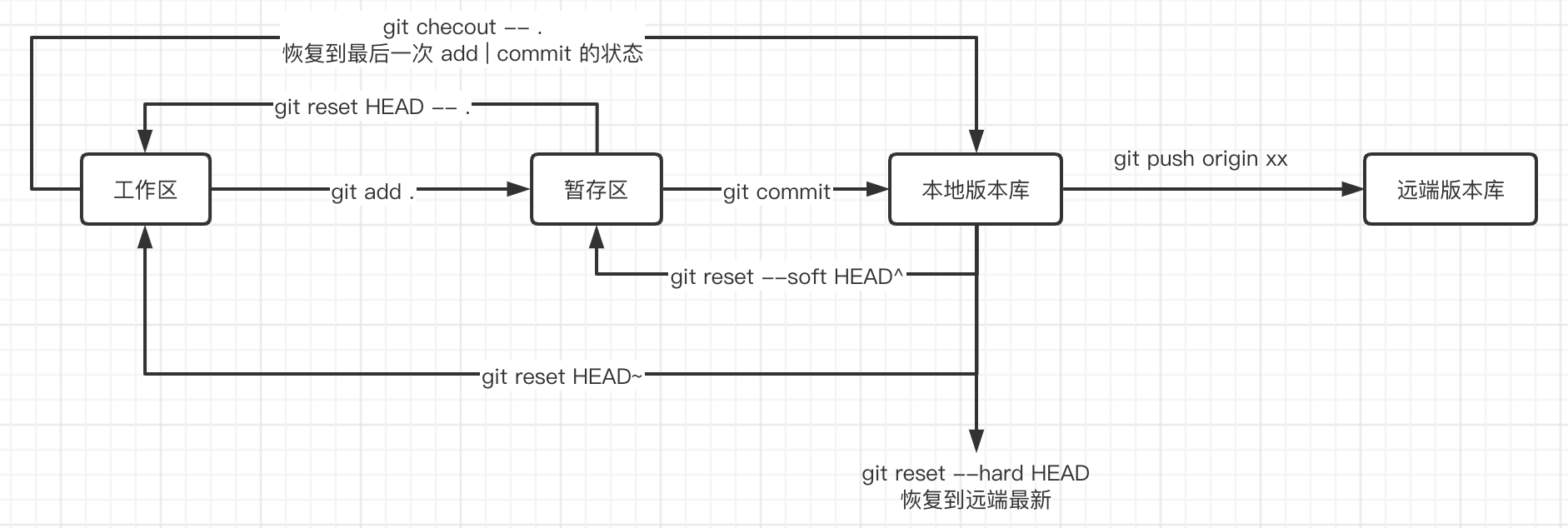
- 模拟器点击异常
现象:模拟器点击位置漂移 解决:是多点触控导致,按住 alt,把两个触控点合并就可以了
To be continued…