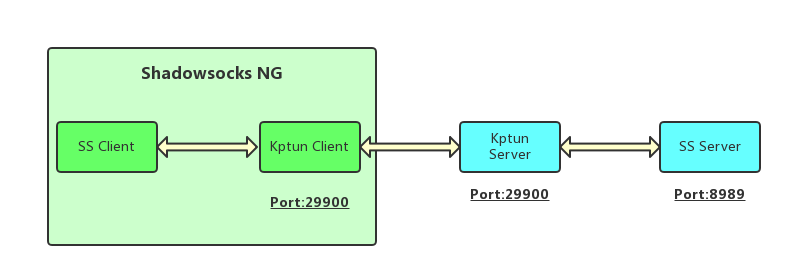关于科学冲浪
·233 words·2 mins·
📖
Table of Contents
这是干啥的 #
敏感你懂的,不多谈。🌝
年代久远,内容不再保正。
怎么用 #
- 下载
ShadowsocksX-NG,
https://github.com/shadowsocks/ShadowsocksX-NG/releases/
配置自己的 VPS,比如我自己使用的 Bandwagon VPS,或者使用其他 SS server 地址
在
ShadowsocksX-NG中添加服务器,配置好可以 FQ 了。
搬瓦工 #
目前可用的主页地址是
https://bwh1.net/clientarea.php?action=products
我买的最便宜的一个 10G VZ - PROMO,一个月 $2.99,但年付才 $19.99 (130 软妹币) 而已。
每月流量 550GB 根本用不完
有需要的朋友,如果不想自己配置,可以给我转 ¥10 (一个月),我把我的 VPS 共享给你。
配置项 #
在 ShadowsocksX-NG 的服务器配置中,导入如下配置即可
{
"random" : false,
"authPass" : null,
"useOnlinePac" : false,
"TTL" : 0,
"global" : false,
"reconnectTimes" : 3,
"index" : 0,
"proxyType" : 0,
"proxyHost" : null,
"authUser" : null,
"proxyAuthPass" : null,
"isDefault" : false,
"pacUrl" : null,
"configs" : [
{
"enable" : true,
"password" : "****",
"method" : "aes-256-cfb",
"remarks" : "Bandwangon",
"server" : "**.**.**.**",
"kcptun" : {
"nocomp" : false,
"key" : "****",
"crypt" : "salsa20",
"datashard" : 70,
"mtu" : 1350,
"mode" : "fast2",
"parityshard" : 30,
"arguments" : ""
},
"enabled_kcptun" : true,
"server_port" : 29900,
"remarks_base64" : "QmFuZHdhbmdvbg=="
}
],
"proxyPort" : 0,
"randomAlgorithm" : 0,
"proxyEnable" : false,
"enabled" : true,
"autoban" : false,
"proxyAuthUser" : null,
"shareOverLan" : false,
"localPort" : 1080
}
附录 #
一些命令
$ /usr/bin/python /usr/local/bin/ssserver -c /etc/shadowsocks.json -d start
# /etc/shadowsocks.json
{
"server":"0.0.0.0",
"server_port":8989,
"local_address":"127.0.0.1",
"local_port":1080,
"password":"****",
"timeout":300,
"method":"aes-256-cfb",
"fast_open":false
}
kcp config
{
"listen": ":29900",
"target": "127.0.0.1:8989",
"key": "****",
"crypt": "salsa20",
"mode": "fast2",
"mtu": 1350,
"sndwnd": 1024,
"rcvwnd": 1024,
"datashard": 70,
"parityshard": 30,
"dscp": 46,
"nocomp": false,
"acknodelay": false,
"nodelay": 0,
"interval": 40,
"resend": 0,
"nc": 0,
"sockbuf": 4194304,
"keepalive": 10
}
数据流